Wordle , if you haven’t heard of it already, is a great free online tool that takes a piece of text and then creates a beautiful tag cloud out of the most used words. This can be extremely useful if you’re looking at analyzing a speech, a poem or even a student essay to explore which themes and topics are most prominent. It also can help you create some great decorations for your classroom wall!
Here’s how you can do it:
1. To start, go to wordle.net and click on the link that says ‘Create your own’ on the home page.
2. Type in or copy and paste a piece of text. This can be anything from information about your students (favorite things, places they’ve visited, countries they’re from) to a poem by Robert Frost or a speech like the Gettysburg address. Click Go.
3. Wait a few seconds (the java applet can sometimes take a little long to load) and then text, watch as Wordle creates beautiful displays of the most frequently used words. You can keep clicking Randomize to see different styles.
4. Once you see one you like, just click print – it’s that easy! If you’d really like to do something extraordinary, try creating many different “wordless” and then stick them on a colored poster board or a long sheet of butcher paper.
Here’s one that I created out of the Jabberwocky, Through the Looking-Glass and What Alice Found There, 1872 by Lewis Carroll.
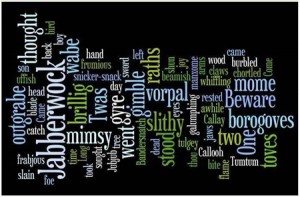

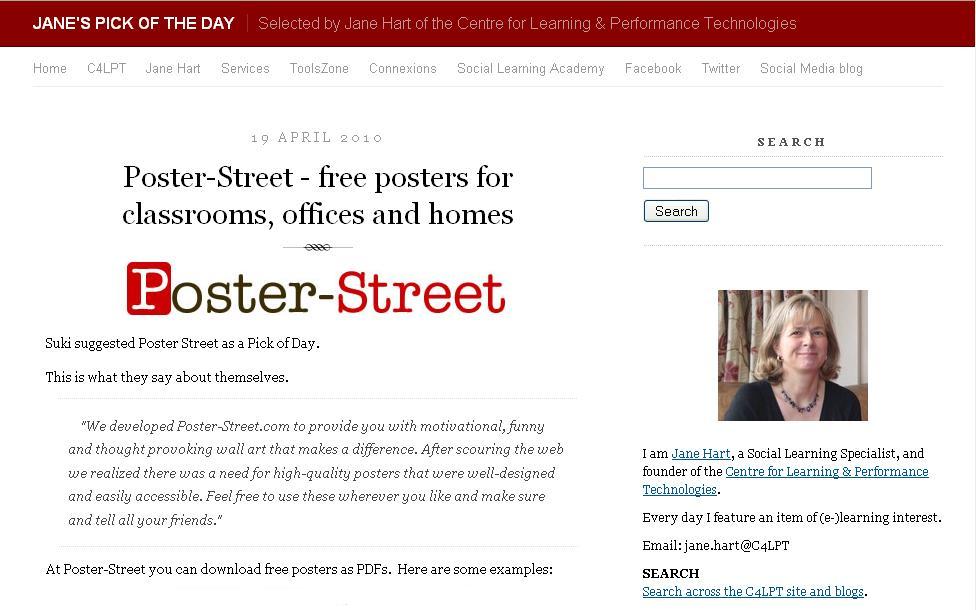





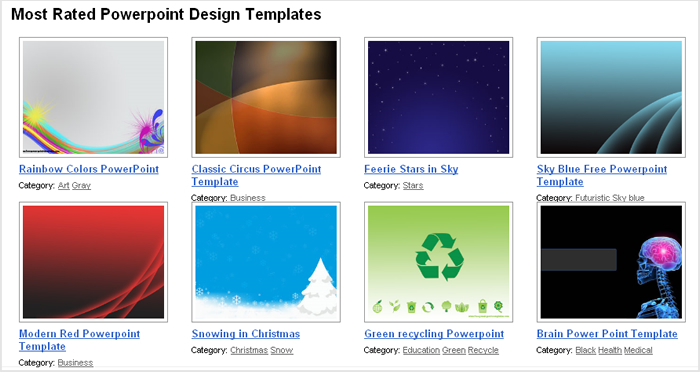
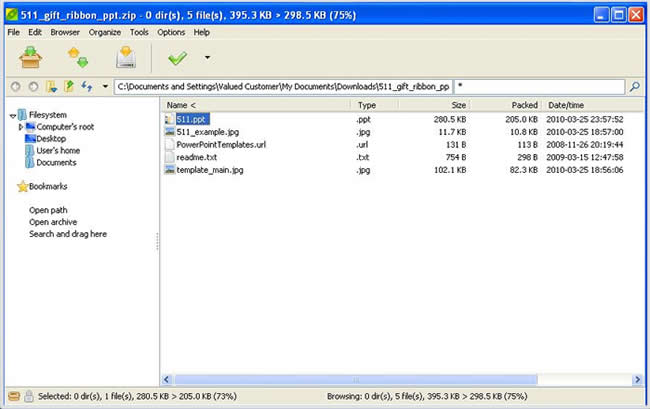
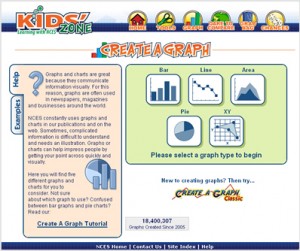


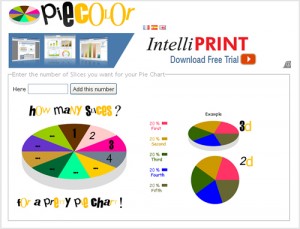

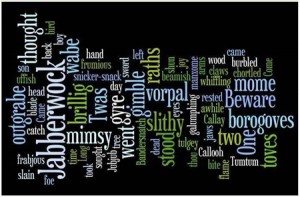
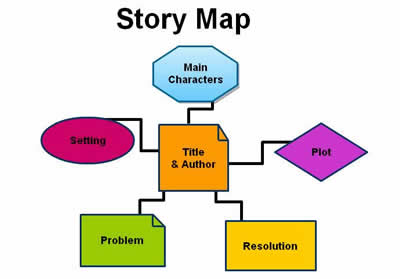
Posted by admin under Accolades, Tips and Tricks | No Comments