Wed 26 May 2010
Tips and Tricks
Tue 4 May 2010
I’m so excited to announce this feature I can hardly contain myself! ![]()
On Friday, I received an email from Nelba from Argentina, asking if it would be possible to create a way to embed our free posters in blogs or websites (just like you embed YouTube videos). We thought this was a great idea and our very talented programmer got to work right away. I’m thrilled to report that early this morning, this new feature was rolled out for everyone to enjoy.
How it works:
1. Find the poster you’d like to embed.
2. Copy the little piece of code to the right of the image (see image above) by right clicking and selecting copy or using a keyboard short cut (CTRL + C). We’ll add a copy button soon.
3. Paste the code into your blog post. In Blogger click on the EDIT HTML tab, in WordPress just click on the HTML tab.
Let us know what you think and once again, thank you, Nelba for this great idea!
Thu 29 Apr 2010
MakeUseOf.com a vibrant daily blog that features cool websites, computer tips and downloads that help its viewers to be more productive featured Poster Street recently. MakeUseOf.com ranks among most popular blogs on the web according to Technorati and over the last two years it has been recommended by several mainstream sites and mentioned in hugely popular publications like Telegraph and PC Magazine. It is an honor to have been reviewed by them. Click below to head over to the review at MakeUseOf.com.
Wed 28 Apr 2010
Thu 22 Apr 2010
Free Technology for Teachers is a top educational blog written by Richard Byrne, a high school teacher based in South Paris, ME. The website has won an Edublogs Award for ‘Best Resource Sharing Blog’ in 2008 and is one of the best sites on the web for free resources for teachers. Richard is a Google-certified teacher and has also been nominated for an Edublogs Lifetime Achievement Award. We are honored to have been selected by Richard to be reviewed on his blog.
Read the review on Poster-Street here.


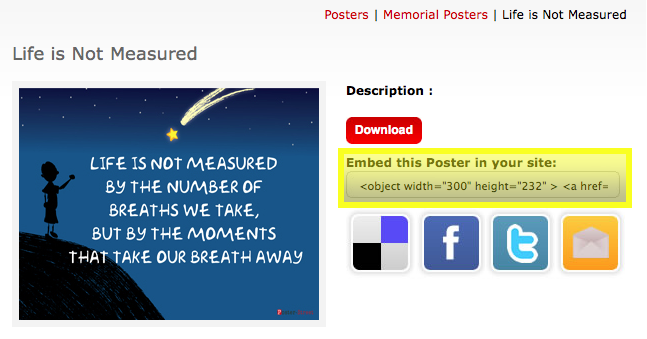
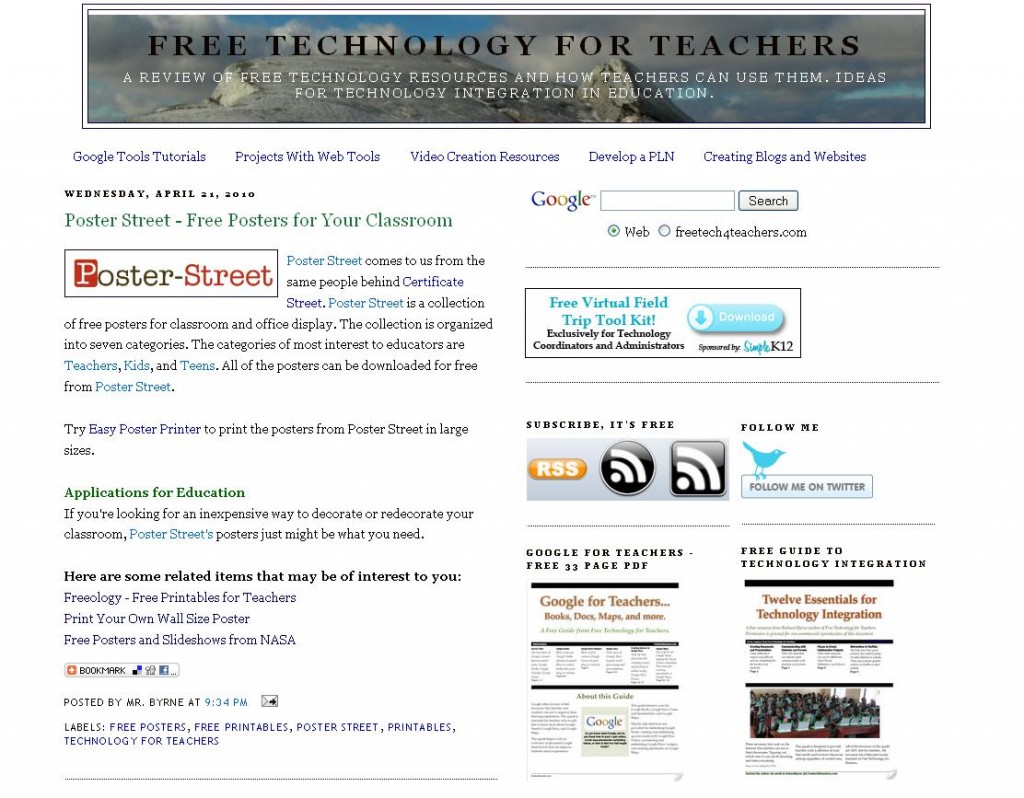
Posted by admin under Accolades, Tips and Tricks | No Comments